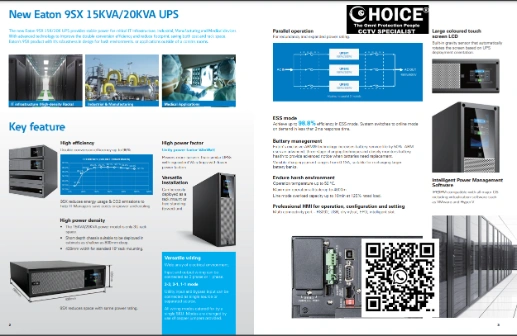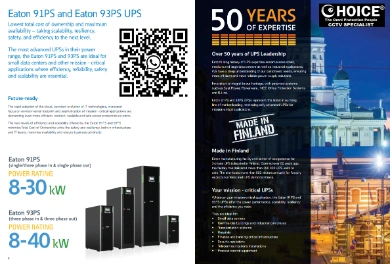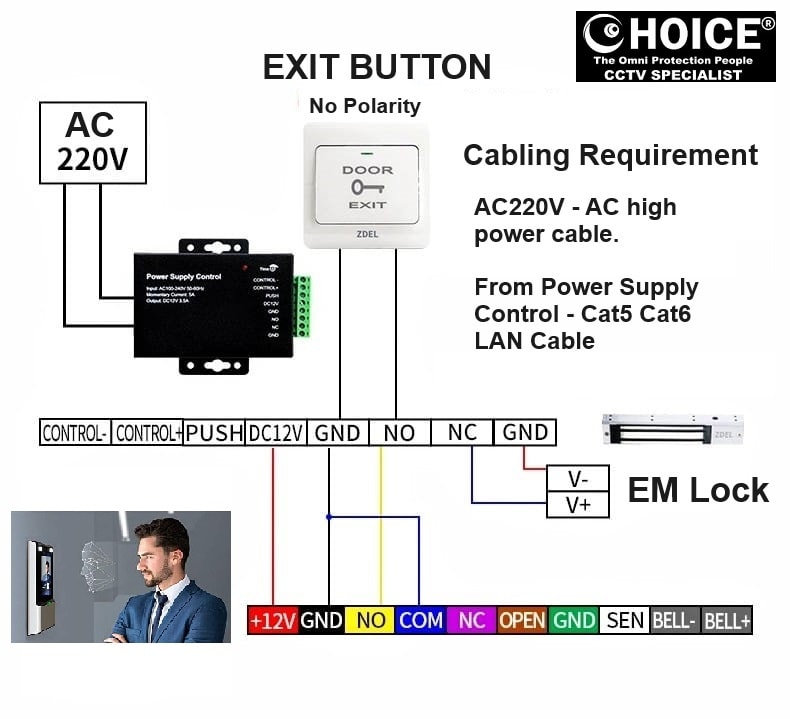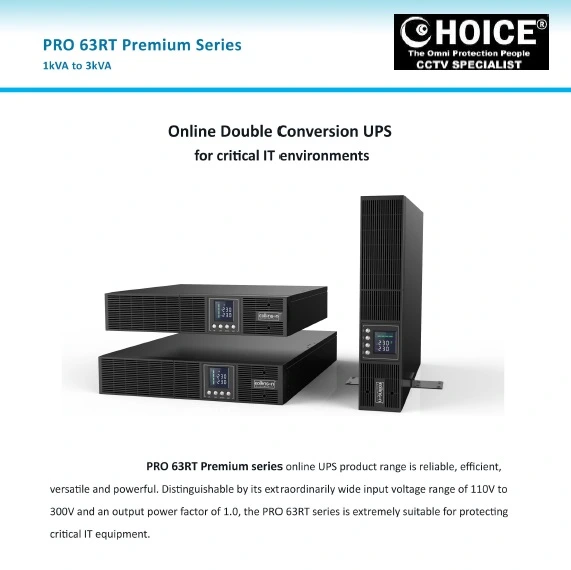UPS Uninterrupted POWER SUPPLY Singapore Continuous Power Supply High Efficiency VERTIV EATON KSTAR UPS Backup Power Repair
UPS (Uninterrupted Power Supply) in Singapore – Continuous Power Supply, High Efficiency & Professional Repair Services
In today’s digital world, continuous and reliable power supply is the backbone of every business, IT department, healthcare facility, and security system. A sudden power failure not only causes inconvenience but can also lead to data loss, equipment damage, and operational downtime. This is where a UPS (Uninterrupted Power Supply) becomes critical.
At CHOICECYCLE Singapore, we specialize in supplying, maintaining, and repairing high-performance UPS systems, including trusted global brands such as VERTIV, EATON, and KSTAR. Whether you need backup power for servers, data centers, CCTV, or industrial applications, we provide high-efficiency UPS solutions that safeguard your operations.
🔹 What is a UPS (Uninterrupted Power Supply)?
A UPS system is an electrical device that provides emergency backup power when the main electricity supply fails. Unlike generators that take time to start, a UPS delivers instant power to connected devices, ensuring no interruption.
UPS systems also regulate voltage, filter power surges, and protect sensitive electronic equipment from fluctuations in Singapore’s electrical grid.
🔹 Why Businesses in Singapore Need a UPS
Singapore is a global hub for finance, IT, healthcare, and logistics — industries that cannot afford even a few seconds of downtime. Having a reliable UPS in place ensures:
Continuous Power Supply – No disruption during power failures.
Data Protection – Prevents server crashes and database corruption.
Equipment Safety – Protects computers, servers, and CCTV systems from surges.
Business Continuity – Keeps essential operations running smoothly.
Peace of Mind – Eliminates risks of downtime and financial losses.
🔹 Types of UPS Systems
There are three main types of UPS solutions available in Singapore, each serving different requirements:
1. Offline/Standby UPS
Best for small offices or home use.
Provides basic power backup for computers, Wi-Fi routers, and CCTV DVRs.
2. Line-Interactive UPS
Ideal for SMEs, IT departments, and security systems.
Regulates voltage fluctuations while providing backup power.
3. Online/Double-Conversion UPS
Used in data centers, hospitals, and industrial applications.
Delivers continuous, clean, and stable power with zero transfer time.
At CHOICECYCLE Singapore, we recommend the right UPS system based on your power load, runtime needs, and equipment sensitivity.
🔹 Top UPS Brands in Singapore – VERTIV, EATON, KSTAR
We supply and service leading UPS brands trusted worldwide for reliability and performance:
⚡ VERTIV UPS
Known for high efficiency and advanced monitoring features.
Perfect for data centers, telecoms, and large enterprises.
Models: Vertiv Liebert GXT, EXS Series.
⚡ EATON UPS
Offers scalable backup power solutions with energy-saving technology.
Widely used in financial institutions, healthcare, and IT networks.
Models: Eaton 9PX, 93E, Ellipse PRO.
⚡ KSTAR UPS
Cost-effective yet reliable UPS for SMEs, CCTV systems, and engineering companies.
Strong performance in line-interactive and online UPS models.
Models: KSTAR YDC, UDC, and modular UPS solutions.
By working with VERTIV, EATON, and KSTAR, we provide Singapore businesses with a wide range of UPS solutions — from small 1kVA units to large-scale 200kVA+ backup systems.
UPS Uninterrupted POWER SUPPLY Singapore Continuous Power Supply High Efficiency VERTIV EATON KSTAR UPS Backup Power Repair
🔹 Features & Benefits of High-Efficiency UPS Systems
✅ Continuous Power Backup – Zero downtime during blackouts.
✅ High Efficiency (Up to 98%) – Lower electricity costs for businesses.
✅ Scalable Design – Add capacity as your business grows.
✅ Smart Monitoring – Remote management via software & mobile apps.
✅ Long Battery Life – High-quality batteries for extended runtime.
✅ Compact & Modular Options – Space-saving design for Singapore offices.
✅ Compatible with Servers, CCTV, Switches, and Fiber Optics.
🔹 UPS Backup Power for Different Applications
1. IT Departments & Data Centers
Ensures uninterrupted service for servers, storage systems, and networking devices.
2. Healthcare & Hospitals
Critical for life-saving equipment and laboratory machines.
3. CCTV & Security Systems
Keeps DVR/NVR, POE switches, and IP cameras running during power cuts.
4. Engineering & Industrial Facilities
Protects manufacturing lines and heavy machinery from downtime.
5. SMEs & Offices
Maintains continuous operations for computers, POS systems, and routers.
🔹 UPS Repair & Maintenance in Singapore
UPS systems require regular maintenance to perform optimally. Over time, batteries degrade, fans wear out, and components may fail. At CHOICECYCLE Singapore, we provide:
🔧 UPS Repair Services – Fast diagnosis and replacement of faulty components.
🔋 UPS Battery Replacement – Original, long-lasting batteries for VERTIV, EATON, KSTAR, and other brands.
🛠 Preventive Maintenance – Scheduled servicing to extend UPS lifespan.
⚡ Emergency Support – Rapid response for urgent UPS breakdowns.
We handle all UPS models, from small desktop UPS to large-scale enterprise backup systems.
🔹 Why Choose CHOICECYCLE Singapore?
✅ Over 15 years of expertise in UPS supply, repair, and battery replacement.
✅ Certified technicians for VERTIV, EATON, KSTAR UPS systems.
✅ Affordable packages for SMEs and large enterprises.
✅ Fast island-wide delivery & installation.
✅ Trusted by banks, hospitals, IT companies, and security firms.
📞 Contact Us – UPS Solutions & Repair in Singapore
Ensure your business never goes offline with high-efficiency UPS backup power solutions. Whether you need VERTIV UPS, EATON UPS, KSTAR UPS, or professional UPS repair services, we are here to help.
📱 WhatsApp: +65 98534404
📧 Email: [email protected]
🌐 Visit: https://sgcctv.com.sg
CHOICECYCLE Singapore – Your Trusted Partner for UPS Backup Power Supply & Repair.
UPS Uninterrupted POWER SUPPLY Singapore Continuous Power Supply High Efficiency VERTIV EATON KSTAR UPS Backup Power Repair
-
UPS LIEBERT VERTIV USA 1kVA GXE3-1000IRT2UXL GXE UPS Rack/Tower Advanced Battery Management Reliable Backup Power High Efficiency SINGAPORE UPS Backup Power Supply Maintenance For UPS BATTERY KEVIN
Save34.9%Save $405.00Only$755.00$1160.00Original price was: $1160.00.$755.00Current price is: $755.00. -
UPS LIEBERT VERTIV USA 1.5kVA GXE3-1500IRT2UXL GXE UPS Rack/Tower Advanced Battery Management Flexible Deployment High Efficiency SINGAPORE UPS Backup Power Supply Maintenance For UPS BATTERY KEVIN
Save35.1%Save $540.00Only$1000.00$1540.00Original price was: $1540.00.$1000.00Current price is: $1000.00. -
UPS LIEBERT VERTIV USA 2kVA GXE3-2000IRT2UXL GXE UPS 2kVA 3KVA Rack Tower Voltage Uninterrupted Power Supply SINGAPORE
Save35%Save $720.00Only$1340.00$2060.00Original price was: $2060.00.$1340.00Current price is: $1340.00. -
UPS LIEBERT VERTIV USA 3kVA GXE3-3000IMT GXE UPS Tower Advanced Battery Management Intelligent Communication Ports High-Efficiency Operation SINGAPORE UPS Backup Power Supply Maintenance For UPS BATTERY kevin
Save32.7%Save $720.00Only$1480.00$2200.00Original price was: $2200.00.$1480.00Current price is: $1480.00. -
UPS LIEBERT VERTIV EXTERNAL BATTERY GXE3-EBC72VRT2U USA UPS Rack Tower Advanced Battery Manage Power Supply Singapore
Save15.2%Save $300.00Only$1680.00$1980.00Original price was: $1980.00.$1680.00Current price is: $1680.00.
UPS Uninterrupted POWER SUPPLY Singapore Continuous Power Supply High Efficiency VERTIV EATON KSTAR UPS Backup Power Repair KSTAR UPS SINGAPORE
UPS Uninterrupted POWER SUPPLY Singapore Continuous Power Supply High Efficiency VERTIV EATON KSTAR UPS Backup Power Repair



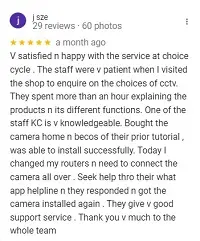
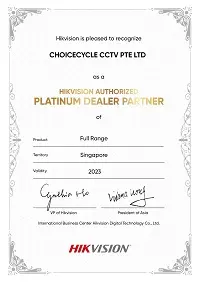
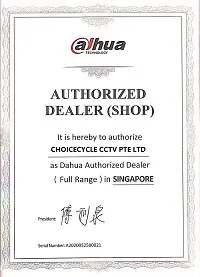

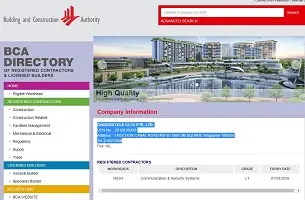
BCA Registered Contractor (for public sector works) – workhead ME04 L1
Join Our 20-Year Anniversary Celebration! Lucky Draw with Sure-Win Prizes: Dahua 4MP Pan & Tilt Camera, Hikvision 22″ Monitor, Ezviz Battery Camera & More! Everyone Wins a Prize! Exclusive Merchandise, Vouchers, Engaging Activities—Don’t Miss Out! Save the Date & Celebrate with Us
GEBIZ CHOICECYCLE CCTV PTE. LTD. Ref. No.201207820G || Tenderboard Company-profile/choicecycle || ARIBA Network Supplier
ABOUT US
- Certis Cisco Distributor in 2010,
- Singapore Business Federation in 2013
- CaseTrust Certified in 2013,
- Business Service Excellence in 2014,
- ITE Co-Training Partner in 2016,
- BIZSAFE3 Certified in 2016,
- Dahua Security Partner in 2017,
- AIPHONE Distributor in 2018,
- Hikvision Security Partner in 2020.
- SGCCTV register TM 40201921773V
- ITE appointed Certified On Job Training Center COJTC in 2024
CONTACT US
1 Rochor Canal Road Sim Lim Square #02-81 Singapore 188504
Whatsapp +65 9853 4404
Operation 11am to 6pm daily (9am~11am, 6pm~8pm by appt only)
© sgcctv.com.sg – All Rights Reserved