Live broadcast to Social Media Stream YouTube and Facebook Live HIKVISION DS-2CD2T47G2-L DS-2DE7A425IW-AEB DS-7608NI-I2-8P
in stock
$450.00
HIKVISION SINGAPORE OFFICIAL PLANTINUM PARTNER
Supply and Maintenance HIKVISION CCTV IP Cameras, NVR, Turbo HD TVI Cameras, DVR, PTZ Cameras,
Access Control System, Video Intercom.
Sim Lim Square 02-81 10am-7pm Daily.
Whatsapp Enquiry Project +65 98534404, Technical Support +65 81120788, Site Visit Maintenance +65 81985572.
in stock
Live broadcast to Social Media Stream YouTube and Facebook Live HIKVISION DS-2CD2T47G2-L DS-2DE7A425IW-AEB DS-7608NI-I2-8P
CHOICECYCLE CCTV offer the best solutions Live broadcast to Social Media Stream YouTube and Facebook Live HIKVISION DS-2CD2T47G2-L DS-2DE7A425IW-AEB DS-7608NI-I2-8P.
To stream YouTube and Facebook Live with a CCTV system, you need an IP camera that supports RTMP / RTSP streaming or can be integrated with a system (like NVR + encoder) that enables live broadcast to social media platforms.
Here are recommended models from Hikvision and Dahua:
🔹 HIKVISION – Recommended Models for YouTube/Facebook Live
✅ Hikvision DS-2CD2T47G2-L (ColorVu)
Resolution: 4MP Full Color 24/7
Streaming: RTSP and supports integration with RTMP via external encoder or NVR
Audio: Built-in microphone
Use Case: Outdoor or indoor live streaming in vibrant color
✅ Hikvision DS-2DE7A425IW-AEB(T5) (PTZ)
Resolution: 4MP PTZ with 25X Optical Zoom
Audio: Built-in mic & speaker (2-way audio)
Streaming: RTSP (needs RTMP via software like OBS or encoder)
Use Case: Ideal for events, crowd monitoring, temple services, live events
✅ Hikvision DS-7608NI-I2/8P (NVR with 8 PoE Ports)
RTSP/RTMP: Stream camera feeds via 3rd party tools (like OBS) for YouTube/Facebook
Combine multiple cameras for streaming
Supports AI cameras, ColorVu, PTZ
📞 Contact us today at https://sgcctv.com.sg
📧 Email: [email protected]
📍 Serving government, commercial, and industrial clients across Singapore.
Live broadcast to Social Media Stream YouTube and Facebook Live HIKVISION DS-2CD2T47G2-L DS-2DE7A425IW-AEB DS-7608NI-I2-8P
🎥 Stream YouTube & Facebook Live with HIKVISION Cameras and NVR – Real-Time Social Media Broadcast in Singapore
Looking to broadcast your security camera feed live on YouTube or Facebook? HIKVISION’s smart IP cameras and NVR systems make it easy to stream your events, services, or real-time monitoring to social media platforms.
✅ Compatible HIKVISION Models for Social Media Live Streaming:
🔹 HIKVISION DS-2CD2T47G2-L (ColorVu Fixed Bullet)
Resolution: 4MP Full HD Color Image, 24/7
Key Features: Built-in microphone, excellent low-light performance
Streaming Protocol: RTSP stream support for integration with OBS or RTMP software
Best For: Day/night live streams, temples, retail entrances, small events
🔹 HIKVISION DS-2DE7A425IW-AEB (PTZ AI Camera)
Resolution: 4MP PTZ with 25x Optical Zoom
Smart Features: Auto-tracking, audio pickup, intrusion detection
Streaming Protocol: RTSP-ready for use with OBS to push stream to Facebook or YouTube Live
Best For: Zoom-in live coverage of events, town halls, places of worship, outdoor views
🔹 HIKVISION DS-7608NI-I2/8P (8CH PoE NVR)
Compatibility: Supports integration of up to 8 IP cameras
Smart Playback: Works with RTSP output and real-time streaming via OBS or other encoders
Setup: Simple plug-and-play with built-in PoE and recording
Best For: Multi-camera streaming setups and centralized management
🔧 How to Stream to Facebook & YouTube Using HIKVISION:
Access RTSP stream from your camera or NVR
Use OBS Studio (free) to capture the RTSP stream
Paste your Facebook/YouTube stream key into OBS
Start streaming your live camera feed to the world!
📦 Use Cases:
Livestream religious ceremonies, sermons, or community events
Broadcast school assemblies or graduation ceremonies
Stream live updates from project sites or construction monitoring
Promote real-time business activity or storefront traffic
🌐 Why Choose HIKVISION for Live Streaming in Singapore?
High-definition streaming with built-in audio support
RTSP-compatible with easy OBS integration
Reliable 24/7 streaming for long events or continuous surveillance
Professional-grade PoE NVR with multiple camera inputs
📍 Get Professional Setup in Singapore
We provide supply, setup, and OBS configuration of HIKVISION cameras and NVRs for live streaming across Singapore.
HIKVISION CCTV CAMERA PTZ
HIKVISION DS-2CE70DF0T-MF ColorVu Dome || Hikvision DS-2CE16D1T-IT3 2MP 1080P Bullet || HIKVISION 4G SIM CARD DS-2CD1023G2-LIDUF-4G-SL ||
HIKVISION 4MP DS-2CD1343G2-I(UF) || Hikvision 4MP POE DOME Camera DS-2CD1143G2-LIU ||
HIKVISION SOLAR-POWER 4MP DS-2XS2T47G1-LDH/4G || Hikvision POE Bullet Camera DS-2CD2T23G0-I5-I8 || HIKVISION Thermal Optical BULLET CAMERA DS-2TD2608-1 ||
Hikvision POE Bullet Camera DS-2CD2023G2-I || HIKVISION 4MP Motorized Varifocal DS-2XC6645G0 || HIKVISION AI Collect Audience Insight iDS-2CD7A46G0 || HIKVISION AI DeepinView Camera iDS-2CD7A47G0-XZHS 4MP ||
HIKVISION 4MP Motorized Varifocal DS-2CD2643G2-IZS || HIKVISION LICENSE PLATE CAMERA DS-TCG405-E || HIKVISION LICENSE PLATE CAMERA DS-2CD7A26G0-P-IZHS8 LPR ||
Marine Grade CCTV SINGAPORE HIKVISION DS-2XE6222F-IS || HIKVISION CCTV CAMERA BRACKET DS-1260ZJ ||
HIKVISION CCTV DVR NVR
CCTV NVR Hikvision DS-7604NI-Q1/4P || HIKVISION DVR eSSD iDS-E04HQHI-B || HIKVISION POE SSD NVR DS-7804N-SSD || HIKVISION 8CH Mobile NVR AE-MH0408||
HIKVISION NVR FOOD RETAIL POS DS-7608NI-M2-8P ||
HIKVISION 16CH Mobile NVR DS-MP7608HN/GLF/WI58 || HIKVISION 32CH NVR Video Recorder DS-MP3516-RH || CCTV NVR Hikvision DS-9632NI-M8 DS-9664NI-M8 ||
HIKVISION ACCESS CONTROL VIDEO INTERCOM
HIKVISION Facial Recognition DS-K1T321MFWX || HIKVISION Facial Recognition Thermal DS-K1T341BMI-T || HIKVISION TOP SECURITY IRIS-EYE READER DS-K1T981MF || HIKVISION OUTDOOR READER DS-K1T502DBFWX-C ||
HIKVISION IP INTERCOM DS-KD8003-IME1 || HIKVISION IP INTERCOM DS-KIS703-P || HIKVISION IP INTERCOM DS-KIS603-P ||
HIKVISION VIDEO INTERCOM BRACKET DS-KD-ACW2 || HIKVISION VIDEO INTERCOM DOOR STATION DS-KD-KP || HIKVISION VIDEO INTERCOM DOOR STATION DS-KD8003-IME1 ||
HIKVISION SWITCH SOLUTIONS
HIKVISION 4-PORTS POE SWITCH DS-3E1105P-E || HIKVISION 24-Port Gigabit Switch DS-3E1526P-SI || HIKVISION ALARM AX-PRO Magnet Detector || HIKVISION Professional Alarm DS-PHA64-LP ||
HIKVISION SFP Module HK-SFP+-10G-20-1270 || HIKVISION SFP Module HK-SFP+-10G-20-1330 || Hikvision Industry Monitor DS-D6065UN || HIKVISION HikCentral Professional 32CH ||
HIKVISION Virtual Patrolling HikCentral || Interactive Whiteboard Hikvision DS-D5B65RB-D || Hikvision Video Decoder DS-6901UDI || Hikvision Video Encoder DS-6700HWI ||
HIKVISION Video Conference iDS-UVC-X28 ||
HIKVISION USB WEBCAM
HIKVISION FULL HD WEBCAM DS-U02 || HIKVISION USB WEBCAM DS-UL2 USB Webcam || USB Webcam price in Singapore || HIKVISION USB Webcam DS-U12|| HIKVISION USB WEBCAM DS-UL4 USB Webcam || HIKVISION USB WEBCAM DS-U102 ||
HIKVISION ALARM SYSTEM
HIKVISION ALARM AX HYBRID PRO DS-PHA64-LP || HIKVISION ALARM AX HYBRID PRO DS-PHA48-EP ||
HIKVISION ALARM LED Wired Keypad DS-PKG-H8L || HIKVISION ALARM LED Wired Keypad DS-PKG-H4L || HIKVISION ALARM Wired Keypad DS-PK-L ||
HIKVISION Wired Dual-Tech AM Curtain Detector DS-PDC10DM-VG3 || HIKVISION ALARM Wired PIR AM Curtain Detector DS-PDC10AM-VG3 ||
HIKVISION ALARM Wired 4-way low current relay DS-PM1-O4L-H || HIKVISION ALARM Wired 4-way power relay DS-PM1-O4H-H ||
HIKVISION ALARM Wired Input Expander DS-PM1-I8O2-H || HIKVISION ALARM RS485 Input Expander DS-PM-RSI8 ||
HIKVISION ALARM RS485 OUTPUT EXPANDER DS-PM-RSO4 || HIKVISION ALARM RS485 Output Expander DS-PM-RSO4-H ||
HIKVISION SECURITY SCREENING SYSTEM
HIKVISION Security Screening X-Ray ISD-SC6550S-4CVL || HIKVISION WALK-THROUGH METAL DETECTOR NP-SG101 || HIKVISION Handheld Metal Detector UD23074B
🎯 Step-by-Step Guide: RTSP Configuration + OBS Streaming (HIKVISION to YouTube/Facebook)
✅ Part 1: Get RTSP Stream from HIKVISION Camera or NVR
🔹 Format of RTSP URL:
rtsp://<username>:<password>@<ip_address>:554/Streaming/Channels/<channel_number>0<stream_type>
🔹 Example (Main Stream, Channel 1):
rtsp://admin:123456@192.168.1.64:554/Streaming/Channels/101
101= Channel 1, Stream 0 (Main Stream)102= Channel 1, Stream 1 (Substream)
🔹 For NVR (DS-7608NI-I2/8P):
Use NVR IP address and camera channel:
rtsp://admin:123456@192.168.1.100:554/Streaming/Channels/201
(201 = Channel 2 main stream on NVR)
✅ Part 2: Add RTSP Feed to OBS
Open OBS Studio
Click “+” under Sources
Select Media Source
Name it (e.g., HIKVISION Stream 1)
Uncheck Local File
In Input, paste the RTSP URL
Set Buffering: 2 seconds (optional)
Click OK
You should now see the live video feed from your Hikvision camera.
✅ Part 3: Configure Streaming Output (YouTube / Facebook)
Go to OBS > Settings > Stream
Choose Service:
YouTube / Facebook / or “Custom”
Server:
YouTube:
rtmp://a.rtmp.youtube.com/live2Facebook:
rtmp://live-api-s.facebook.com:80/rtmp/
Stream Key:
Copy from YouTube Live or Facebook Live Producer
Save and close
✅ Part 4: Add Audio (Optional)
If your camera has a built-in mic:
Enable audio in camera settings via web interface
In OBS:
Add Audio Input Capture
Choose source (or combine via Media Source if embedded in RTSP)
🧩 OBS Scene Template – Multi-Camera Stream Setup
Scene Name: “HIKVISION Live Broadcast”
Sources to Add:
| Source Name | Type | RTSP Input / Setting |
|---|---|---|
| Hikvision Cam 1 | Media Source | rtsp://admin:[email protected]:554/Streaming/Channels/101 |
| Hikvision Cam 2 | Media Source | rtsp://admin:[email protected]:554/Streaming/Channels/201 |
| Logo Overlay | Image | Upload PNG of your logo and position top corner |
| Audio Input | Audio Input | Optional mic or embedded audio (choose system input or NVR stream) |
| Text (Title) | Text (GDI+) | e.g. “LIVE from CHOICECYCLE Rooftop” |
| Background Music | Media Source | Optional .mp3 loop |
Transitions:
Fade or Swipe for switching between cameras
🖼️ Template Export:
To save this scene setup:
Go to Scene Collection > Export
Save the
.jsonfileYou can send/share this with others, and import via Scene Collection > Import
✅ Need Support?
We offer onsite setup and full integration of OBS with HIKVISION systems in Singapore.
Live broadcast to Social Media Stream YouTube and Facebook Live HIKVISION DS-2CD2T47G2-L DS-2DE7A425IW-AEB DS-7608NI-I2-8P
Nunc lacus elit, faucibus ac laoreet sed, dapibus ac mi. Maecenas eu ante a elit tempus fermentum. Aliquam commodo tincidunt semper. Phasellus accumsan, justo ac mollis pharetra, ex dui pharetra nisl, a scelerisque ipsum nulla ac sem. Cras eu risus urna. Duis lorem sapien, congue eget nisl sit amet, rutrum faucibus elit.
Donec accumsan auctor iaculis. Sed suscipit arcu ligula, at egestas magna molestie a. Proin ac ex maximus, ultrices justo eget, sodales orci. Aliquam egestas libero ac turpis pharetra, in vehicula lacus scelerisque. Vestibulum ut sem laoreet, feugiat tellus at, hendrerit arcu.
Nunc lacus elit, faucibus ac laoreet sed, dapibus ac mi. Maecenas eu ante a elit tempus fermentum. Aliquam commodo tincidunt semper. Phasellus accumsan, justo ac mollis pharetra, ex dui pharetra nisl, a scelerisque ipsum nulla ac sem. Cras eu risus urna. Duis lorem sapien, congue eget nisl sit amet, rutrum faucibus elit.
Related Products
- Rated 5.00 out of 5
HIKVISION 5MP BULLET Camera DS-2CE16H0T-ITF Infrared IR 20m Full Weatherproof Outdoor Camera IP67 Repair Replace Security Camera CCTV Service n Maintenance
Rated 5.00 out of 5$60.00 Hikvision Camera 5MP 3K DS-2CE76H0T-ITPF CCTV Camera DOME Night Vision Sim Lim Square CCTV Shop CCTV Camera Upgrade Repair
Save22.2%Save $20.00Only$70.00$90.00Original price was: $90.00.$70.00Current price is: $70.00.




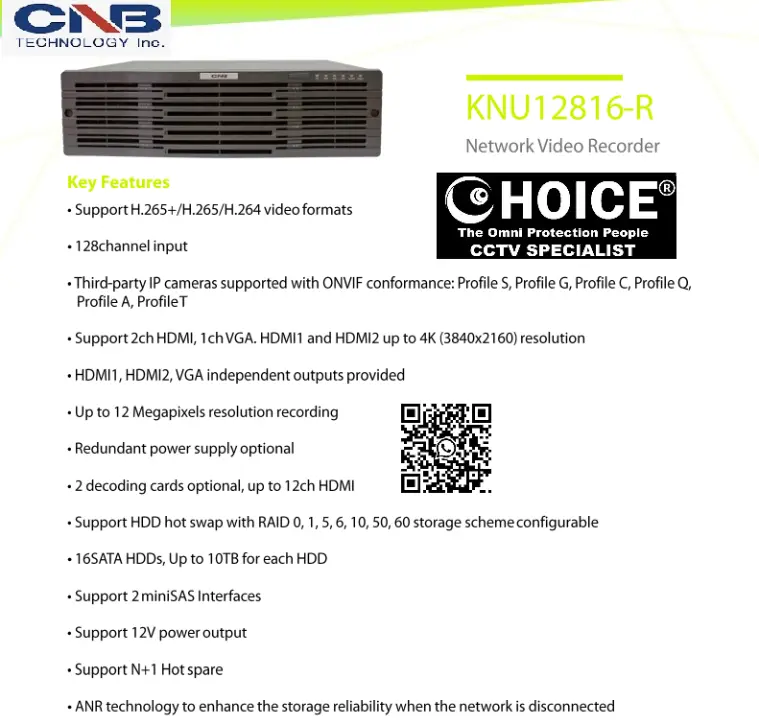
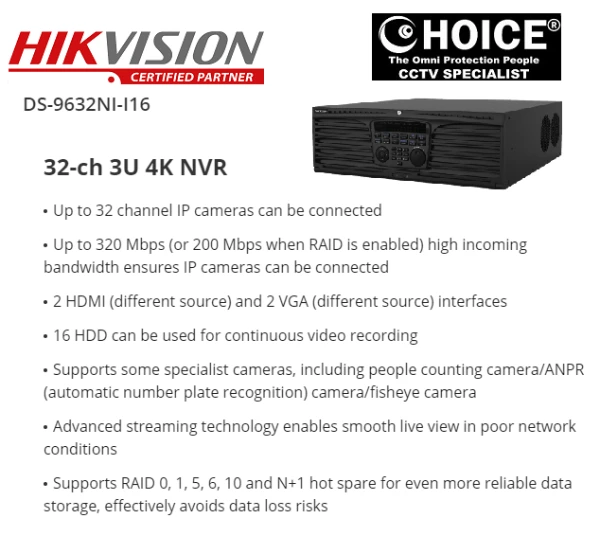









Reviews
There are no reviews yet.