Gigabit Switch Router TP-Link TL-SL1218MP CCTV Camera Video Intercom Face Biometric Door Access Control Network Segmentation Remote Monitoring Data Storage
in stock
$298.00
TP-LINK SINGAPORE PARTNER with Service Center
Supply and Maintenance TP-LINK CCTV IP Cameras, NVR, Turbo HD TVI Cameras, DVR, PTZ Cameras,
Access Control System, Video Intercom, Network switches.
Sim Lim Square 02-81 10am-7pm Daily.
Whatsapp Enquiry Project +65 98534404, Technical Support +65 81120788, Site Visit Maintenance +65 81985572.
in stock
Gigabit Switch Router TP-Link TL-SL1218MP CCTV Camera Video Intercom Face Biometric Door Access Control Network Segmentation Remote Monitoring Data Storage
CHOICECYCLE CCTV offer the best Gigabit Switch Router TP-Link TL-SL1218MP CCTV Camera Video Intercom Face Biometric Door Access Control Network Segmentation Remote Monitoring Data Storage.
Features and Functions:
- Gigabit Ethernet Ports: Gigabit switch routers provide high-speed data transfer with Gigabit Ethernet ports, facilitating quick and reliable communication between devices on the network.
- Power over Ethernet (PoE): PoE functionality allows the simultaneous transfer of data and electrical power over a single Ethernet cable, useful for powering devices like IP cameras, video intercoms, and access control systems.
- Network Segmentation: The ability to create VLANs (Virtual Local Area Networks) for network segmentation, ensuring that devices like CCTV cameras and door access control systems are on separate segments for security and efficiency.
- Quality of Service (QoS): QoS features prioritize certain types of traffic (e.g., video streaming) to ensure a consistent and reliable network experience.
- Security Features: Includes features like MAC address filtering, firewall capabilities, and encryption protocols to enhance network security.
CCTV Camera System:
Features and Functions:
- High-Resolution Cameras: Provide clear and detailed video footage, often with features like 1080p or higher resolutions.
- Remote Monitoring: Allows users to view live camera feeds or recorded footage from remote locations through network connectivity.
- Motion Detection: Cameras may include motion detection features to trigger recording or alerts when movement is detected.
- Night Vision: Infrared (IR) capabilities for capturing video in low-light or nighttime conditions.
Video Intercom System:
Features and Functions:
- Two-Way Communication: Enables communication between individuals at the door and those inside the premises.
- Video Feed: Includes a camera to provide a video feed, allowing users to see and identify visitors.
- Remote Access: Allows for remote communication and access control, enabling users to interact with visitors from anywhere with an internet connection.
Face Biometric Door Access Control:
Features and Functions:
- Biometric Recognition: Uses facial recognition technology for secure and convenient access control.
- User Authentication: Authenticates individuals based on their facial features, enhancing security.
- Access Logs: Keeps logs of individuals entering and exiting, aiding in tracking and security management.
Network Segmentation:
Features and Functions:
- VLANs: Virtual Local Area Networks help separate and isolate devices for security and efficient network management.
- Traffic Isolation: Ensures that data from one segment does not interfere with another, enhancing security and network performance.
Remote Monitoring and Data Storage:
Features and Functions:
- Cloud Connectivity: Enables remote monitoring of devices and access to stored data through cloud services.
- Storage Options: Integration with Network Attached Storage (NAS) or local storage solutions for video footage and access logs.
- Mobile App Support: Allows users to monitor and control the system remotely via mobile applications.
Benefits and Advantages:
- Centralized Management: Centralized control and monitoring of CCTV cameras, intercoms, access control, and network devices for streamlined management.
- Enhanced Security: Integration of biometric access control, network segmentation, and security features in the router contribute to a more secure environment.
- Remote Accessibility: Remote monitoring and access control enhance convenience and responsiveness for security management.
- Efficient Data Handling: Network segmentation ensures efficient data flow and minimizes interference between different types of devices.
- Scalability: Systems are often scalable, allowing for the addition of more cameras, intercoms, or access control devices as needed.
Before implementing such a system, it’s crucial to consult with professionals and ensure that all components are compatible, configured correctly, and comply with legal and privacy regulations. Additionally, network security measures must be carefully considered to protect sensitive data and maintain the integrity of the system.
Router Comparison :
Router 4G SIM CARD CC4G2P || Mobile CCTV Wireless CC4GR LTE 4G || Gigabit Switch Router SGCCTV SV-SG7052XGSM ||
Ruijie Gigabit Cloud Managed Router RG-EG105GW || RUIJIE Wi-Fi 6 Dual-band Gigabit RG-EW1800GX PRO ||
Ruijie Wireless Access Point RG-AP820-L Access Points || Ruijie Access Point RG-RAP2260 ||
Gigabit Switch Router TP-Link TL-SG3452P || Gigabit Switch Router TP-Link TL-SL1218MP ||
2024 Q2 Price List (include GST and Free Delivery)
TP-Link TL-SL1218MP Managed Rackmount Switch 16 Port PoE+ 10/100Mbps + 2 Port Gigabit Uplink + 2 Port Combo Gigabit SFP
How to choose the Best Switch and Router for Home and Office? TP-Link recommendation?
When choosing a switch and router for your home or office, there are several factors to consider, including the number of devices that will be connected, the speed and reliability of the connection, and the features you need.
For a home setup, a basic router with built-in Wi-Fi should be sufficient for most users, while for an office setup, you may need to consider a more advanced router and a separate switch to handle a larger number of devices.
Some factors to consider when choosing a router include:
- Speed: Look for routers that support the latest Wi-Fi standards, such as Wi-Fi 6, for faster speeds and better performance.
- Coverage: Consider the size of your home or office and look for routers with multiple antennas and strong signal strength to ensure a reliable connection.
- Security: Look for routers that offer built-in security features, such as firewalls and WPA3 encryption, to protect your network from potential threats.
When choosing a switch, consider the following:
- Number of ports: Look for switches with enough ports to accommodate all of your devices.
- Speed: Choose a switch with a speed that matches or exceeds the speed of your router to ensure a fast and reliable connection.
- Management features: If you need advanced management features, such as VLAN support or QoS, choose a switch that offers these features.
TP-Link is a well-known brand for networking devices and offers a wide range of routers and switches for both home and office use. Some popular options include the TP-Link Archer C4000 router and the TP-Link TL-SG108 switch. However, there are many other brands and models available, so be sure to do your research and choose the best option for your specific needs and budget.
- Collection from SGCCTVChoicecycleSim Lim Square CCTV SPECIALIST #02-81 11am~8pm. Whatsapp 90254466 for stock level before visit.
- Payment by PayNow 201207820G (Please print screen and whatsapp to 90254466) & Paylah QR code will receive Free Gift Warning Stickers worth $20.00 (1pc per client order)
- Please add $18.00 for delivery – 3~5 days, no further discount as Price guarantee lowest.
- Can issue e-Invoice for your accounting. (upon request)
Gigabit Switch Router TP-Link TL-SL1218MP CCTV Camera Video Intercom Face Biometric Door Access Control Network Segmentation Remote Monitoring Data Storage
| Model | UTP7624GS-L3 |
| Gigabit SFP Slots | 24*1000 Base-X SFP(Mini-GBIC) |
| Gigabit copper Ports | 8* 10/100/1000Base-T RJ45(Auto-MDI/MDI-X) combo |
| 10G SFP+ Slots | 4*1000/10G Base-X SFP+ |
| Console Port | <span “=”” style=”box-sizing: border-box; margin: 0px; padding: 0px; outline: none;”><span “=”” style=”box-sizing: border-box; margin: 0px; padding: 0px; outline: none;”>1*RJ45-R232 serial port(115200,8,N,1) |
| OOB port | 1*10/100Base-TX RJ45(only to web management) |
| Default IP:192.168.1.200 name:admin password:admin | |
| Init Key | Short press restart |
| >5s press recovery to default | |
| Standard and Protocols | IEEE802.3 , IEEE802.3u, IEEE802.3ab, IEEE802.3Z, IEEE802.3X, IEEE 802.1Q IEEE 802.1p IEEE 802.3ad , IEEE 802.1D, IEEE 802.1X |
| Switching Capacity | 128Gbps / non-blocking |
| Packet Forwarding Rate | 95.2Mpps@64 bytes |
| Forwarding Modes | Store-and-Forward |
| Packet Buffer | 12Mbit |
| MAC Address Table | 16K |
| Jumbo Frame | 9K bytes |
| Surge Immunity | 6KV Execute: IEC61000-4-5 |
| ESD Immunity | 6KV Contact discharge |
| 8KV Air discharge | |
| Execute: IEC61000-4-2 | |
| Power Module | Input:100~240VAC 50/60Hz(auto-sensing) Output:DC12V150W |
| Support redundant duplex power module(1 module inside default,another module bought extra) | |
| Power Consumption | 60W |
| Operating Temperature | -10-50℃ |
| Storage Temperature | -40-85℃ |
| Humidity | 5%-95%(non-condensing) |
| <span “=”” style=”box-sizing: border-box; margin: 0px; padding: 0px; outline: none;”>Dimension<span “=”” style=”box-sizing: border-box; margin: 0px; padding: 0px; outline: none;”>(<span “=”” style=”box-sizing: border-box; margin: 0px; padding: 0px; outline: none;”>L×W×H<span “=”” style=”box-sizing: border-box; margin: 0px; padding: 0px; outline: none;”>) | 442mm×320mm×44.5mm |
| Weight | 5.65kg |
| Certification | CE, FCC, ROHS |
| Software Features | |
| Ports Management | Support port enabling and disabling |
| Support port speed settings | |
| Support port full-duplex mode | |
| Support IEEE802.3x flow control | |
| Support Jumbo Frame | |
| Support port name modification | |
| VLAN | Support of 4K VLAN |
| Support 802.1Q VLAN protocol | |
| Support QINQ | |
| Support GVRP dynamic VLAN registration | |
| Support VLAN based on portprotocolMAC | |
| QoS | Support COS classification base on 802.1p |
| Support QoS base on DSCP | |
| Support 8 priority queues | |
| Queue scheduling: SP, WRR, SP+WRR | |
| Support 802.1p CoS/DSCP priority | |
| Multi-brocast | Support SNMPV1 / V2 / V3 protocols |
| Support IGMP Snooping | |
| Support MLD-snooping | |
| Security Feature | Supports IP, MAC, port, VLAN binding combinations |
| Support MAC address auto-learning, aging and filtration | |
| Support port isolation, port speed limit | |
| <span “=”” style=”box-sizing: border-box; margin: 0px; padding: 0px; outline: none;”>Support STP RSTP MSTP<span “=”” style=”box-sizing: border-box; margin: 0px; padding: 0px; outline: none;”>,<span “=”” style=”box-sizing: border-box; margin: 0px; padding: 0px; outline: none;”>Fast-Ring | |
| Support 5 groups of link aggregation | |
| Support LLDP ,Smart-Link ,DLDP | |
| Support 802.1X | |
| ACL | Support base on source-MAC, target-MAC, protocal-classify, source-IP, target-IP, L4 ports-number |
| Support time-range management | |
| System Management | Web-based GUI and CLI management |
| Support FTP / TFTP / HTTP load upgrade | |
| Support traffic statistics | |
| Support MAC address table query | |
| Support IP address, DNS server modifications | |
| Support user name and password modification | |
| Support for history, log management | |
| Support System Configuration Backup | |
| Support to recover the default factory settings on reboot | |
| L3 Management | Support IPV4 static route setup |
| Support RIP V1/2 on IPV4 | |
| Support OSPF V1/V2 | |
| Support static ARP Add,delete,burn-in time sutup/check | |
| Support static NDAdd,delete,burn-in time sutup/check | |
| Support VRRP V1/2/3 virtual redundant route protocol | |
| Support group-broadcasting PIM,IGMP V1/V2/V3,MLD(IPV4) | |
| Support DHCP client,server | |
| Support relay repeater,DHCP snooping | |
| Support duplex transfer check mechanism | |
Gigabit Switch Router TP-Link TL-SL1218MP CCTV Camera Video Intercom Face Biometric Door Access Control Network Segmentation Remote Monitoring Data Storage
Secure Office Building Surveillance System
Components:
- CCTV Cameras: A network of high-definition CCTV cameras placed strategically throughout the office building to monitor entrances, hallways, parking areas, and other critical areas.
- Internet Connectivity: A reliable internet connection is essential for remote monitoring, data storage, and software updates for the security system.
- Intercom System: An intercom system with audio and video capabilities for communication between security personnel and visitors.
- Access Control: A system that manages and restricts access to various parts of the building using keycards, biometric devices, or other secure authentication methods.
- Gigabit Switch Router: This device serves as the central hub of the network, connecting all components and facilitating communication between them.
Usage:
- Camera Integration: The CCTV cameras are connected to the Gigabit Switch Router via Ethernet cables. The router’s high-speed Gigabit ports ensure minimal latency and efficient data transfer from the cameras to the monitoring station.
- Internet Connectivity: The Gigabit Switch Router is connected to the building’s internet gateway. This connection allows the security personnel to access live camera feeds remotely through a secure web interface or dedicated surveillance software.
- Intercom System: The intercom units are also connected to the Gigabit Switch Router. This enables audio and video communication between security personnel stationed at a central monitoring station and visitors at building entrances.
- Access Control Integration: The access control system, which includes card readers or biometric devices at entry points, is connected to the Gigabit Switch Router. This integration allows real-time monitoring of entry and exit events and enables security personnel to manage access permissions.
- Network Segmentation: The Gigabit Switch Router can support VLAN (Virtual Local Area Network) segmentation. This ensures that different components of the security system, such as CCTV cameras, intercoms, and access control devices, are logically isolated from each other, enhancing security and preventing unauthorized access.
- Remote Monitoring: Security personnel can remotely access the surveillance system using a secure VPN connection. This allows them to monitor live camera feeds, communicate with visitors, and manage access control settings even when they are not physically present in the building.
- Data Storage and Analysis: The Gigabit Switch Router can be connected to a Network Video Recorder (NVR) for centralized storage of video footage. Advanced analytics software can also be integrated to analyze camera feeds for unusual activities and generate alerts for potential security threats.
By using a Gigabit Switch Router to connect and manage these various components, you create an integrated and efficient security ecosystem that enhances the safety of the office building and its occupants.
Gigabit Switch Router TP-Link TL-SL1218MP CCTV Camera Video Intercom Face Biometric Door Access Control Network Segmentation Remote Monitoring Data Storage
Nunc lacus elit, faucibus ac laoreet sed, dapibus ac mi. Maecenas eu ante a elit tempus fermentum. Aliquam commodo tincidunt semper. Phasellus accumsan, justo ac mollis pharetra, ex dui pharetra nisl, a scelerisque ipsum nulla ac sem. Cras eu risus urna. Duis lorem sapien, congue eget nisl sit amet, rutrum faucibus elit.
Donec accumsan auctor iaculis. Sed suscipit arcu ligula, at egestas magna molestie a. Proin ac ex maximus, ultrices justo eget, sodales orci. Aliquam egestas libero ac turpis pharetra, in vehicula lacus scelerisque. Vestibulum ut sem laoreet, feugiat tellus at, hendrerit arcu.
Nunc lacus elit, faucibus ac laoreet sed, dapibus ac mi. Maecenas eu ante a elit tempus fermentum. Aliquam commodo tincidunt semper. Phasellus accumsan, justo ac mollis pharetra, ex dui pharetra nisl, a scelerisque ipsum nulla ac sem. Cras eu risus urna. Duis lorem sapien, congue eget nisl sit amet, rutrum faucibus elit.

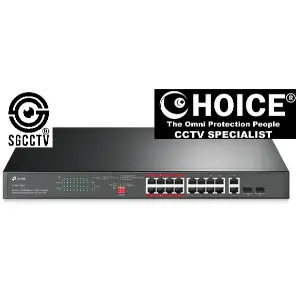





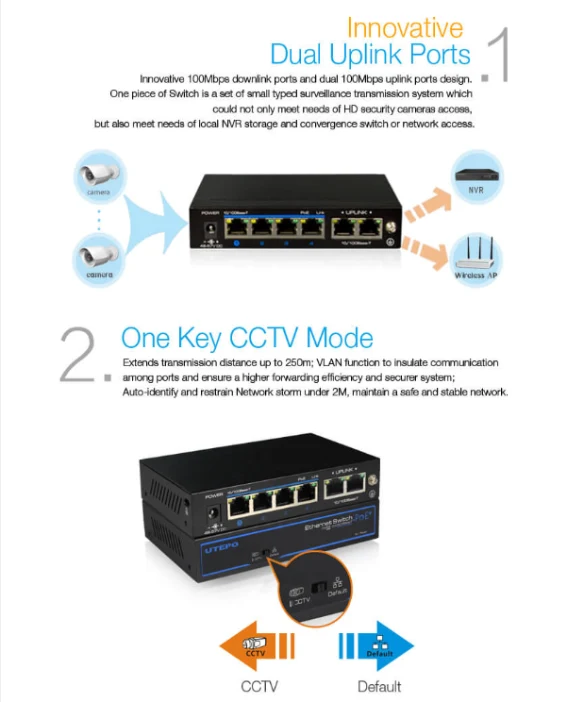


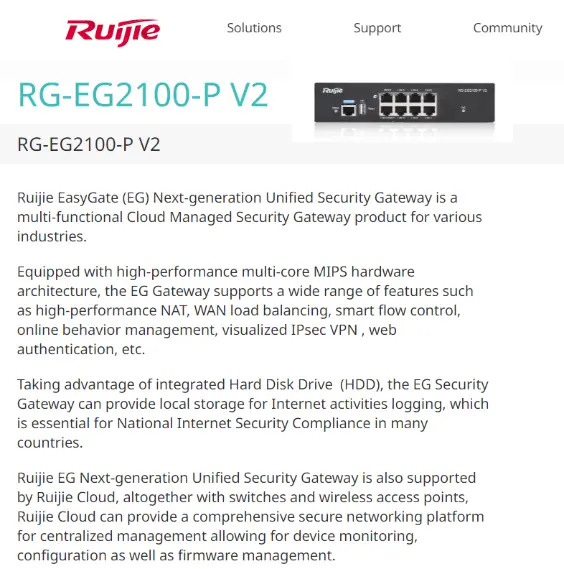
Reviews
There are no reviews yet.