Stream YouTube and Facebook Live Live broadcast to Social Media DH-NVR2108HS-8P-4KS3 DH-NVR4208-8P-4KS3 DH-NVR5208-EI RTSP
in stock
$328.00
DAHUA SINGAPORE OFFICIAL PLANTINUM PARTNER
Supply and Maintenance DAHUA CCTV IP Cameras, NVR, Turbo HD TVI Cameras, DVR, PTZ Cameras,
Access Control System, Video Intercom.
Sim Lim Square 02-81 10am-7pm Daily.
Whatsapp Enquiry Project +65 98534404, Technical Support +65 81120788, Site Visit Maintenance +65 81985572.
in stock
Stream YouTube and Facebook Live Live broadcast to Social Media DH-NVR2108HS-8P-4KS3 DH-NVR4208-8P-4KS3 DH-NVR5208-EI RTSP
CHOICECYCLE CCTV offer the best Stream YouTube and Facebook Live Live broadcast to Social Media DH-NVR2108HS-8P-4KS3 DH-NVR4208-8P-4KS3 DH-NVR5208-EI RTSP.
DH-NVR2108HS-8P-4KS3 with RSTP – S$328.00
DH-NVR4208-8P-4KS3 with RSTP – S$430.00
DH-NVR5208-EI with RSTP – S$680.00
🎥 Stream YouTube & Facebook Live with Dahua NVR – Real-Time Broadcast to Social Media
Looking to live stream your security camera feed directly to YouTube or Facebook in Singapore? Dahua’s advanced NVR models with RTSP protocol offer a powerful solution for real-time social media broadcasting, perfect for events, public monitoring, or community engagement.
✅ Supported Dahua NVR Models for Live Streaming:
🔹 DH-NVR2108HS-8P-4KS3
8CH 4K NVR with 8 PoE ports
Supports RTSP streaming for each camera channel
Compact and cost-effective for small businesses, retail, and community halls
Ideal for basic YouTube Live or Facebook Live setup via OBS or third-party encoder
🔹 DH-NVR4208-8P-4KS3
Enhanced 8CH 4K Smart NVR with 8 PoE Ports
AI-enabled features like IVS, SMD+, Face Detection
Smooth integration of RTSP feed to streaming software (e.g., OBS Studio)
Suitable for temples, places of worship, schools, and public livestreams
🔹 DH-NVR5208-EI
Enterprise-grade 8CH AI NVR with high decoding performance
Supports AI perimeter detection, face recognition, and live RTSP feeds
Seamless use with YouTube and Facebook RTMP through OBS or hardware encoder
Reliable for 24/7 live streaming and surveillance integration
🔧 How RTSP Enables Live Broadcast to YouTube & Facebook:
Dahua NVR outputs live feed via RTSP (Real-Time Streaming Protocol)
Use OBS Studio, vMix, or similar software to capture RTSP and convert to RTMP
Input RTMP link and stream key from YouTube Live Studio or Facebook Live Producer
Go live with high-resolution video and optional audio!
📦 Common Applications:
Temple & Church Services
Public Event Livestreams
School Graduation Ceremonies
Corporate Town Halls
Retail Customer Engagement
🌐 Why Choose Dahua NVR for Social Media Live Streaming?
Compatible with all major streaming platforms
Stable RTSP output for smooth live broadcast
Built-in PoE for easy camera setup
Smart AI features for motion tracking and face alerts
🚀 One-Stop Streaming Setup in Singapore
We supply and install Dahua NVRs with RTSP live streaming, along with IP cameras, network setup, and OBS configuration.
📍 Local Setup & Support
🌐 https://sgcctv.com.sg
📧 [email protected]
📞 WhatsApp: +65 98534404
Stream YouTube and Facebook Live Live broadcast to Social Media DH-NVR2108HS-8P-4KS3 DH-NVR4208-8P-4KS3 DH-NVR5208-EI RTSP
DAHUA CCTV CAMERA PTZ
DAHUA BUDGET IP CAMERA DH-ED125-E DH-SF125-E || DAHUA CCTV DOME 2MP HDW2241TP-S ||
DAHUA IP CAMERA IPC-HDW2249T-S-IL || DAHUA CCTV DOME 4MP HDW2441TP-S ||
DAHUA CCTV DOME 4MP DH-IPC-DHBW2441R || DAHUA CCTV DOME 4MP DH-IPC-DHBW2441E-S ||
Panoramic Network Fisheye IPC-EBW8630 || DAHUA CCTV Pan-Tilt-Zoom DH-SD29204T-GN-W ||
DAHUA CCTV Pan-Tilt-Zoom SD22404DB-GNY || DAHUA CCTV Pan-Tilt-Zoom SD22204DB-GNY ||
Dahua IVS Camera SD3A400-GN-A-PV ||
Dahua IMOU Cue C22P No Drilling Wall Ceiling || DAHUA IMOU CRUISER 4G ||
CCTV CAMERA BRACKET PFA135 PFA152-E LR1002 ||
DAHUA CCTV DVR NVR
DAHUA 32CH NVR NVR5432-EI DHI-NVR5832-EI || DAHUA 32CH NVR NVR5432-EI DHI-NVR5832-EI ||
Dahua Network Video Recorder NVR5432-EI || DAHUA 64CH NVR DHI-NVR5464-EI NVR5864-EI ||
DAHUA ACCESS CONTROL VIDEO INTERCOM || DAHUA Face Recognition Control DHI-ASI3213A-W ||
DAHUA VIDEO INTERCOM VTH2421FB(W)-P ||
DAHUA SWITCH SOLUTIONS
DAHUA Drone Thermal Camera DHI-UAV-V3300 || Industrial Drone Thermal Camera with Gimbal ||
Video Wall System LS550UDM-EG Display Panels || Solar-Powered CCTV DH-SD6C3432XB-HNR-AGQ-PV 4MP 32X ||
Solar-Powered CCTV KIT DH-PFM364L-D1
1. Collection from SGCCTV Choicecycle Sim Lim Square CCTV SPECIALIST #02-81 11am~8pm. Whatsapp 98534404 for stock level before visit. 2. Payment by PayNow 201207820G
OPTIONAL : UPS Box + Battery + Exit Button + Emergency Break Glass + Em Lock + LZ Bracket / U Bracket $220.00 (PWP)
Stream YouTube and Facebook Live Live broadcast to Social Media DH-NVR2108HS-8P-4KS3 DH-NVR4208-8P-4KS3 DH-NVR5208-EI RTSP
Here’s a step-by-step guide to configure OBS Studio for streaming RTSP from Dahua NVRs (e.g., DH-NVR2108HS-8P-4KS3, DH-NVR4208-8P-4KS3, DH-NVR5208-EI) to YouTube or Facebook Live:
✅ What You Need:
OBS Studio (Free download: https://obsproject.com)
Dahua NVR with camera connected and online
RTSP stream URL from Dahua NVR
YouTube Live or Facebook Live stream key
Stable internet (at least 5 Mbps upload)
🔧 Step-by-Step OBS Setup for RTSP ➝ YouTube/Facebook Live
🟢 Step 1: Install OBS Studio
Download and install OBS from https://obsproject.com
Open OBS Studio
🟢 Step 2: Get RTSP URL from Dahua NVR
RTSP format:
rtsp://<username>:<password>@<NVR_IP>:554/cam/realmonitor?channel=1&subtype=0
Example:
channel=1 → Camera number
subtype=0 = Main stream (HD), subtype=1 = Substream (SD)
🟢 Step 3: Add RTSP Stream to OBS
In OBS, click “+” under Sources
Choose Media Source
Name it (e.g., “Dahua Camera 1”) → Click OK
Uncheck “Local File”
Paste your RTSP URL into Input
Set Buffering to 2-3 seconds (optional)
Click OK
Your live camera feed will appear in OBS!
🟢 Step 4: Get Stream Key from YouTube or Facebook
➤ YouTube:
Go to YouTube Live Studio
Click “Go Live”
Copy your Stream URL and Stream Key
➤ Facebook:
Go to Facebook Live Producer
Select “Streaming Software”
Copy your RTMP Server URL and Stream Key
🟢 Step 5: Set OBS Output for Streaming
In OBS, go to Settings > Stream
Set Service:
Choose YouTube or Facebook Live
Paste Stream Key
For custom RTMP (if needed):
Service: Custom
Server: RTMP URL (e.g.,
rtmp://live.facebook.com/live)Stream Key: Paste your key
🟢 Step 6: Configure Audio (Optional)
To stream with audio:
Ensure your Dahua camera has a built-in mic
Add an Audio Input Capture device in OBS (usually mapped from Dahua NVR audio stream or separate audio input)
🟢 Step 7: Go Live!
Click “Start Streaming” in OBS
Check your live feed at YouTube/Facebook
Monitor quality and bandwidth
🛠 Tips for Best Results:
Use subtype=1 (substream) for smoother low-bitrate streams
Monitor CPU & network usage in OBS
Use a dedicated wired connection for stable streaming
Set resolution to 1280×720 (720p) for lower latency
Test stream privately before public broadcast
📦 Need help configuring your Dahua NVR for live streaming in Singapore?
Stream YouTube and Facebook Live Live broadcast to Social Media DH-NVR2108HS-8P-4KS3 DH-NVR4208-8P-4KS3 DH-NVR5208-EI RTSP
Nunc lacus elit, faucibus ac laoreet sed, dapibus ac mi. Maecenas eu ante a elit tempus fermentum. Aliquam commodo tincidunt semper. Phasellus accumsan, justo ac mollis pharetra, ex dui pharetra nisl, a scelerisque ipsum nulla ac sem. Cras eu risus urna. Duis lorem sapien, congue eget nisl sit amet, rutrum faucibus elit.
Donec accumsan auctor iaculis. Sed suscipit arcu ligula, at egestas magna molestie a. Proin ac ex maximus, ultrices justo eget, sodales orci. Aliquam egestas libero ac turpis pharetra, in vehicula lacus scelerisque. Vestibulum ut sem laoreet, feugiat tellus at, hendrerit arcu.
Nunc lacus elit, faucibus ac laoreet sed, dapibus ac mi. Maecenas eu ante a elit tempus fermentum. Aliquam commodo tincidunt semper. Phasellus accumsan, justo ac mollis pharetra, ex dui pharetra nisl, a scelerisque ipsum nulla ac sem. Cras eu risus urna. Duis lorem sapien, congue eget nisl sit amet, rutrum faucibus elit.









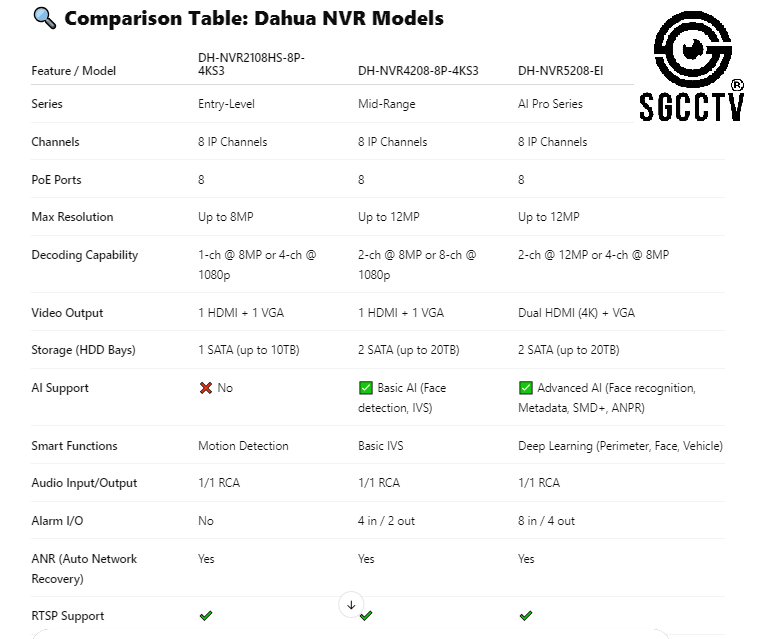








Reviews
There are no reviews yet.