UPS POWER BOX UPS5A Door Access Backup Power Supply Hikvision Uninterruptible power supply Battery over-charging protection over-discharging anode protection
in stock
$48.00
CHOICE Brand and SGCCTV Brand are Singapore IPOS Trade Mark Registered.
Widely deployed in Shopping Malls, Residential, Commercial, Office, Warehouse.
Compatible with ALL DVR & NVR ONVIF protocols.
Great Technical Support at Sim Lim Square 02-81 11am~7pm Daily +65 98534404
in stock
UPS POWER BOX UPS5A Door Access Backup Power Supply Hikvision Uninterruptible power supply Battery over-charging protection over-discharging anode protection
CHOICECYCLE CCTV offer the best UPS POWER BOX UPS5A Door Access Backup Power Supply Hikvision Uninterruptible power supply Battery over-charging protection over-discharging anode protection
- AC failure & Battery low-voltage situation indicated by relay output
- Uninterruptible power supply
- Applicable to all types of access control systems, building interphone systems, alarm monitoring systems
- Power protection— Output over-voltage protection, over-current protection, short-circuit protection
- Battery over-charging protection, over-discharging protection, anode & cathode wrong connect protection
1. Collection from SGCCTV Choicecycle Sim Lim Square CCTV SPECIALIST #02-81 11am~8pm. Whatsapp 90254466 for stock level before visit.
2. Payment by PayNow 201207820G (Please print screen and whatsapp to 90254466) & Paylah QR code will receive Free Gift Warning Stickers worth $20.00 (1pc per client order)
3. Please add $18.00 for delivery – 3~5 days, no further discount as Price guarantee lowest.
4. Can issue e-Invoice for your accounting. (upon request)
UPS POWER BOX UPS5A Door Access Backup Power Supply Hikvision Uninterruptible power supply Battery over-charging protection over-discharging anode protection
The UPS POWER BOX UPS5A Door Access Backup Power Supply from Hikvision is a specialized uninterruptible power supply designed for door access systems. Here are its features and functions:
- Uninterrupted Power Supply (UPS): It ensures continuous power supply to door access systems, even during power outages or fluctuations, ensuring constant operation.
- Battery Backup: The UPS5A is equipped with a rechargeable battery that provides backup power in case of mains power failure, preventing system downtime.
- Over-Charging Protection: This feature prevents the battery from being overcharged, which could damage the battery and the UPS itself. It regulates the charging process to ensure the battery’s longevity.
- Over-Discharge Protection: Similarly, the UPS protects the battery from over-discharging. It shuts down the power supply before the battery completely depletes, safeguarding the battery’s health and extending its lifespan.
- Anode Protection: Anode protection likely refers to a safeguard against improper electrical currents or fluctuations that could damage the system’s components connected to the UPS. It helps prevent damage to the UPS and the devices it powers.
- Compatibility: Specifically designed to support door access systems, ensuring they remain operational and secure even during power disruptions.
- Monitoring and Alerts: Some UPS units provide monitoring capabilities, issuing alerts or notifications when the power supply switches to battery backup or when there are issues with the power source.
Overall, the UPS POWER BOX UPS5A serves as a critical component in ensuring continuous power to door access systems, protecting against power-related disruptions and safeguarding the connected devices from potential damage due to electrical issues.
Cheapest UPS Uninterruptible Power Supply || UPS POWER BOX UPS5A || Uninterruptible Power Supply UPS UDC9101S || Uninterruptible Power Supply UPS PR63RT ||
UPS POWER BOX UPS5A Door Access Backup Power Supply Hikvision Uninterruptible power supply Battery over-charging protection over-discharging anode protection
Installing a UPS (Uninterruptible Power Supply) involves a few steps to ensure it’s set up properly and functions effectively. Here’s a general guide for installation and some tips on choosing the right UPS:
Installation:
- Select the right UPS: Determine the power requirements of the devices you want to connect to the UPS. Ensure the UPS capacity (VA/Watt rating) meets or exceeds the total power consumption of the connected devices. Consider future expansion or additional devices when choosing the UPS.
- Choose a suitable location: Place the UPS in a well-ventilated area, away from direct sunlight, heat sources, or excessive moisture. Make sure it’s easily accessible for maintenance and monitoring.
- Connect devices: Plug your critical devices (computers, servers, networking equipment, etc.) into the UPS outlets. Some UPS units offer surge-protected outlets and battery backup outlets—connect devices accordingly.
- Charge the UPS: Before relying on the UPS during a power outage, allow it to charge fully. This could take a few hours initially. Refer to the manufacturer’s instructions for the specific charging time.
- Test the UPS: After installation, perform a test to ensure everything is connected correctly. Simulate a power outage by disconnecting the UPS from the mains power to see if the connected devices switch to the UPS’s battery power without interruption.
- Monitoring and maintenance: Some UPS units come with monitoring software or indicators to check the status of the UPS and connected devices. Regularly monitor the UPS for alerts or maintenance needs, such as battery replacement.
Choosing a UPS:
When selecting a UPS, consider these factors:
- Capacity: Determine the power requirements of the devices you want to protect. Choose a UPS with enough capacity (VA/Watts) to support these devices during an outage.
- Topology: UPS systems come in different topologies—Standby, Line-Interactive, and Online. Online UPSs provide the highest level of protection but might be more expensive. Choose the topology that aligns with your needs and budget.
- Battery type: UPS batteries usually come in two types: sealed lead-acid (SLA) and lithium-ion. SLA batteries are cost-effective but might require replacement every few years. Lithium-ion batteries last longer but can be more expensive upfront.
- Runtime: Consider how long you need your devices to run on battery power during an outage. This will determine the required UPS runtime, which depends on the UPS’s battery capacity and the power draw of your devices.
- Features: Look for additional features such as surge protection, automatic voltage regulation (AVR), software for remote monitoring, and management capabilities, which can enhance the UPS’s functionality and protection.
By considering these installation steps and selection criteria, you can ensure the UPS is properly installed and matches your specific power backup needs.
An uninterruptible power supply or uninterruptible power source (UPS) is an electrical apparatus that provides emergency power to a load when the input power source or mains power fails.
A UPS differs from an auxiliary or emergency power system or standby generator in that it will provide near-instantaneous protection from input power interruptions, by supplying energy stored in batteries, supercapacitors, or flywheels.
The on-battery run-time of most uninterruptible power sources is relatively short (only a few minutes) but sufficient to start a standby power source or properly shut down the protected equipment.
It is a type of continual power system.
A UPS is typically used to protect hardware such as computers, data centers, telecommunication equipment or other electrical equipment where an unexpected power disruption could cause injuries, fatalities, serious business disruption or data loss. UPS units range in size from ones designed to protect a single computer without a video monitor (around 200 volt-ampere rating) to large units powering entire data centers or buildings.
The world’s largest UPS, the 46-megawatt Battery Energy Storage System (BESS), in Fairbanks, Alaska, powers the entire city and nearby rural communities during outages.
What is UPS used for?
An uninterruptible power supply (UPS) is a type of device that powers equipment, nearly instantaneously, in the event of grid power failure, protecting the equipment from damage.
What does UPS stand for uninterrupted supply?
How long can UPS last without power?
While it depends on the specific model and the appliances it will power, an uninterruptible power supply will generally maintain power for at least 45 minutes to 90 minutes.
What is the difference between UPS and inverter?
A UPS supplies consistent power and quality that is backed up by a battery.
whereas an inverter changes DC power from a battery into AC power it can provide short-term power while the main source of electricity is unavailable.
What is the advantage of UPS?
In the case of a long-term outage, it allows plenty of time for conversion to an alternate power source.
Imagine that yours is the building that keeps humming despite the circumstances, and the people inside it experience calmness instead of chaos.
Should the UPS be turned off when not in use?
I keep power on for UPS of computer all time, Is it wrong? Not at all. UPS are designed to be used 24/7, there is no need to turn them off
Can UPS save electricity?
UPS POWER BOX UPS5A Door Access Backup Power Supply Hikvision Uninterruptible power supply Battery over-charging protection over-discharging anode protection
Nunc lacus elit, faucibus ac laoreet sed, dapibus ac mi. Maecenas eu ante a elit tempus fermentum. Aliquam commodo tincidunt semper. Phasellus accumsan, justo ac mollis pharetra, ex dui pharetra nisl, a scelerisque ipsum nulla ac sem. Cras eu risus urna. Duis lorem sapien, congue eget nisl sit amet, rutrum faucibus elit.
Donec accumsan auctor iaculis. Sed suscipit arcu ligula, at egestas magna molestie a. Proin ac ex maximus, ultrices justo eget, sodales orci. Aliquam egestas libero ac turpis pharetra, in vehicula lacus scelerisque. Vestibulum ut sem laoreet, feugiat tellus at, hendrerit arcu.
Nunc lacus elit, faucibus ac laoreet sed, dapibus ac mi. Maecenas eu ante a elit tempus fermentum. Aliquam commodo tincidunt semper. Phasellus accumsan, justo ac mollis pharetra, ex dui pharetra nisl, a scelerisque ipsum nulla ac sem. Cras eu risus urna. Duis lorem sapien, congue eget nisl sit amet, rutrum faucibus elit.
Related Products
UPS LIEBERT VERTIV USA 1kVA GXE3-1000IRT2UXL GXE UPS Rack/Tower Advanced Battery Management Reliable Backup Power High Efficiency SINGAPORE UPS Backup Power Supply Maintenance For UPS BATTERY KEVIN
Save34.9%Save $405.00Only$755.00$1160.00Original price was: $1160.00.$755.00Current price is: $755.00.UPS LIEBERT VERTIV USA 1.5kVA GXE3-1500IRT2UXL GXE UPS Rack/Tower Advanced Battery Management Flexible Deployment High Efficiency SINGAPORE UPS Backup Power Supply Maintenance For UPS BATTERY KEVIN
Save35.1%Save $540.00Only$1000.00$1540.00Original price was: $1540.00.$1000.00Current price is: $1000.00.



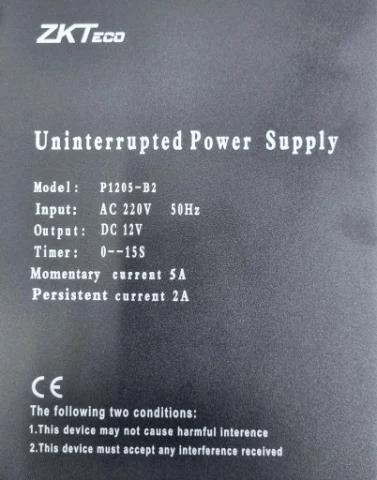






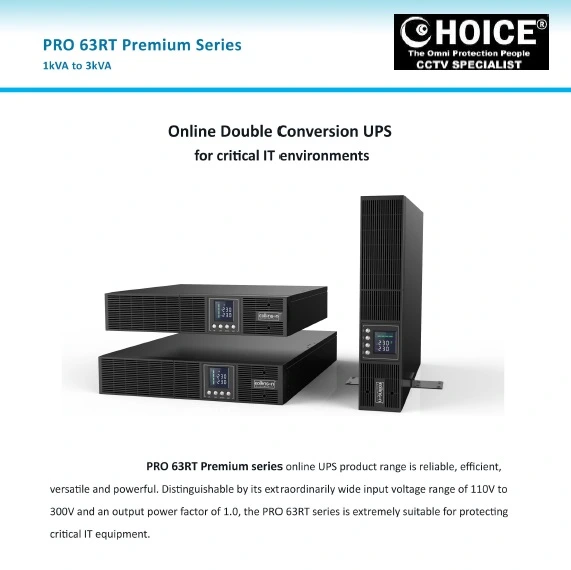
Reviews
There are no reviews yet.