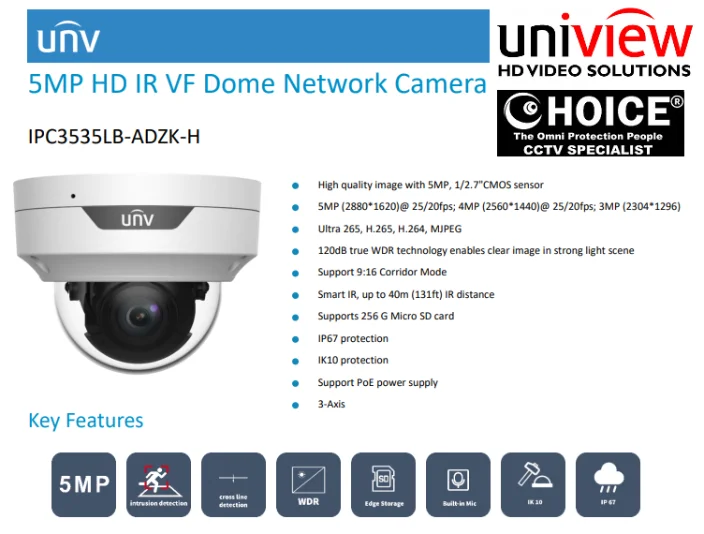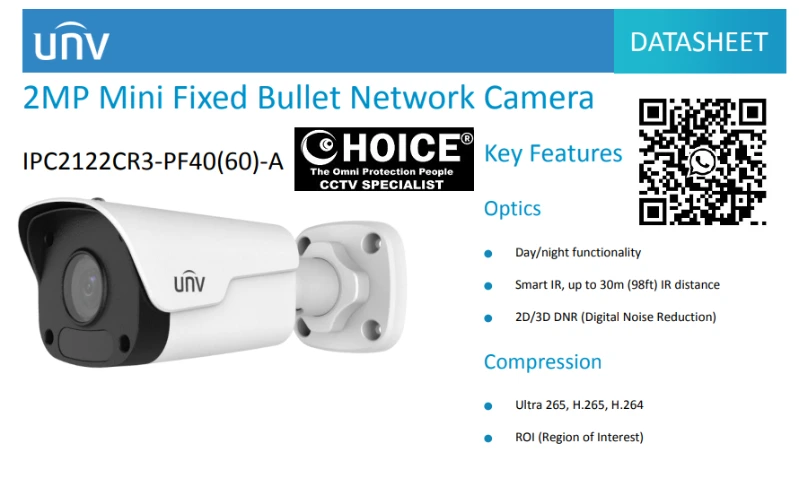UNV MONITOR 22 INCHES MW3222-L CCTV Monitor Security System Monitor Best Price Promotion Commercial Grade Monitor CCTV Camera Package
$238.00
UNV UNIVIEW SINGAPORE OFFICIAL PARTNER
Widely deployed in Shopping Malls, Residential, Commercial, Office, Warehouse.
Specialist in all Security System CCTV Camera Door Access Alarm Switch
Technical Support at Sim Lim Square 02-81 11am~7pm Daily +65 98534404 +65 81985572
UNV MONITOR 22 INCHES MW3222-L CCTV Monitor Security System Monitor Best Price Promotion Commercial Grade Monitor CCTV Camera Package
CHOICECYCLE CCTV offer the best UNV MONITOR 22 INCHES MW3222-L CCTV Monitor Security System Monitor Best Price Promotion Commercial Grade Monitor CCTV Camera Package.
Features:
- Screen Size and Resolution:
- Size: 22 inches diagonally.
- Resolution: Typically Full HD (1920 x 1080 pixels), providing crisp and detailed imagery.
- Panel Type:
- LED-backlit LCD panel, offering energy-efficient performance and vibrant colors.
- Aspect Ratio:
- 16:9 aspect ratio, suitable for widescreen viewing of multimedia content.
- Brightness and Contrast:
- Brightness: Varies but usually between 200 to 300 cd/m².
- Contrast Ratio: Offers a high contrast ratio for deep blacks and bright whites, enhancing image depth and clarity.
- Response Time and Refresh Rate:
- Response Time: Fast response time (typically between 1ms to 5ms), minimizing motion blur and ghosting in fast-paced scenes.
- Refresh Rate: Usually 60Hz, providing smooth visuals for everyday computing tasks and multimedia consumption.
- Viewing Angle:
- Wide viewing angles (typically 178° horizontal and vertical), ensuring consistent image quality from different viewing positions.
- Connectivity:
- HDMI, VGA, and possibly DisplayPort inputs for connecting to various devices such as computers, gaming consoles, and media players.
- Design:
- Slim and sleek design with thin bezels, maximizing screen space and enhancing aesthetics.
- VESA mount compatibility for easy installation on compatible monitor stands or wall mounts.
Functions:
- High-Quality Display:
- Delivers sharp and detailed images with Full HD resolution, suitable for both productivity and entertainment purposes.
- Versatile Connectivity:
- Multiple connectivity options allow users to connect various devices, enhancing compatibility and flexibility.
- Adjustability:
- Some models may offer tilt adjustment for optimal viewing angles and ergonomic comfort.
Benefits and Advantages:
- Enhanced Viewing Experience:
- The combination of high resolution, fast response time, and wide viewing angles ensures an immersive and enjoyable viewing experience across different applications.
- Versatility:
- Suitable for a wide range of applications including office work, gaming, multimedia consumption, and general computing tasks.
- Space-Saving Design:
- The slim and compact design helps save space on the desk or workstation, ideal for smaller workspaces.
- Energy Efficiency:
- LED backlighting technology ensures energy-efficient performance, reducing power consumption and operating costs.
- Ease of Installation:
- VESA mount compatibility and slim design facilitate easy installation and integration into various setups.
UNV CCTV Camera Packages :
CCTV Camera Package 4MP-4CAM Uniview UNVP4 || CCTV Camera Package 4MP-6CAM Uniview UNVP6 ||
CCTV Camera Package 4MP-8CAM Uniview UNVP8 || CCTV Camera Package 4MP-12CAM Uniview UNVP12 ||
CCTV Camera Package 4MP-16CAM Uniview UNVP16 ||
UNV Camera and PTZ :
UNV IP CAMERA DOME IPC322LB-ADF28K-H || UNV IP CAMERA DOME IPC3535LB-ADZK-H Uniview ||
UNV IP CAMERA PTZ IPC6424SR-X25-VF ||
UNV IP CAMERA WIFI BULLET IPC2122LB-AF28 UNIVIEW ||
UNV NVR :
UNV POE NETWORK NVR NVR301-04S3-P4 || UNV POE NETWORK NVR NVR516-E-R Uniview || UNV UNIVIEW VMS 250-NVR 500-CH VMS-B180-A ||
UNV UNIVIEW NVR SETUP VIDEO GUIDE UNIARCH : CCTV NVR UNIARCH NVR-108E-P8 NVR-104E-P4 UNIVIEW ||
UNV Monitor :
UNV MONITOR 22 INCHES MW3222-L || UNV MONITOR 24 INCHES MW3224-V || UNV MONITOR 32-inch MW3232-V-K || UNV MONITOR 43-inch MW3243-F-V ||
UNV MONITOR 22 INCHES MW3222-L CCTV Monitor Security System Monitor Best Price Promotion Commercial Grade Monitor CCTV Camera Package
| Model | MW3222-L-DT |
| Display | |
| Display Type | LED Backlight |
| Screen Size | 21.5” |
| Aspect Ratio | 16:9 |
| Pixel Pitch(mm) | 0.24825*0.24825 |
| Max Resolution | 1920*1080 |
| Brightness(cd/m2) | 250 |
| Contrast | 3000:1 |
| Response Time(ms) | 7 |
| Color | 16.7M |
| Viewing Angle | Horizontal 178°, Vertical 178° |
| Refresh Rate | 60Hz |
| Interface | |
| Input | 1*VGA、1*HDMI |
| OSD | |
| Multi- Language | 8 (English、France、Spanish、German、Russia、Korea、Japanese、Simplified Chinese) |
| Mounting | |
| VESA(mm) | 100*100 |
| Wall-mounted Thread | 4-M4 Threaded hole |
| General | |
| Power supply | DC 12V, 2A |
| Consumption(W) | ≤24(on) ≤0.5(Standby) |
| Operation Temperature | 0°C ~ 40 °C |
| Operating Humidity | 20%~85% (No Condensation) |
| Storage Temperature | -10°C ~50°C |
| Storage Humidity | 10%~90% (No Condensation) |
| Dimension(W*H*D)(mm) | 508.02*392.87*200.00 (With Pedestal) |
| Package(W*H*D)(mm) | 566*382*166 |
| Weight(Kg) | Net Weight:2.3 Gross Weight:3.4 |
| Accessory | |
| Standard | HDMI Cable、Adapter、Pedestal、Quick Guide |
| Optional | Hanging bracket(Model: HB-4022-E) |
It allows for the viewing of live and recorded footage from security cameras, providing real-time monitoring and post-event analysis.
This is more suitable for displaying the wide video feeds from CCTV cameras. Connection Compatibility:
Ensure that the monitor has the appropriate input ports compatible with your CCTV system.
This difference can be crucial when examining footage for security purposes, such as commercial cctv, where discerning fine details can be the key to resolving security issues.
Connect to the Network:Make sure your CCTV system is connected to a network. This could be a local area network (LAN) or a wide area network (WAN) for remote access.
These points of entry are what most intruders use to break into a home and cameras in these areas can catch them in the act or better yet, deter them from breaking in altogether.
Most camera systems have some sort of recording device for example an NVR (ip cameras),
DVR or a computer/server based recording (in this case you will use a video management software).
But what they can do about what they see is practically zero
Nunc lacus elit, faucibus ac laoreet sed, dapibus ac mi. Maecenas eu ante a elit tempus fermentum. Aliquam commodo tincidunt semper. Phasellus accumsan, justo ac mollis pharetra, ex dui pharetra nisl, a scelerisque ipsum nulla ac sem. Cras eu risus urna. Duis lorem sapien, congue eget nisl sit amet, rutrum faucibus elit.
Donec accumsan auctor iaculis. Sed suscipit arcu ligula, at egestas magna molestie a. Proin ac ex maximus, ultrices justo eget, sodales orci. Aliquam egestas libero ac turpis pharetra, in vehicula lacus scelerisque. Vestibulum ut sem laoreet, feugiat tellus at, hendrerit arcu.
Nunc lacus elit, faucibus ac laoreet sed, dapibus ac mi. Maecenas eu ante a elit tempus fermentum. Aliquam commodo tincidunt semper. Phasellus accumsan, justo ac mollis pharetra, ex dui pharetra nisl, a scelerisque ipsum nulla ac sem. Cras eu risus urna. Duis lorem sapien, congue eget nisl sit amet, rutrum faucibus elit.
Related Products
CCTV Camera Package 4MP-8CAM Uniview UNVP8 4MP 2K IP POE 8 Camera + 8CH PoE NVR + 2TB Storage
Save31.1%Save $400.00Only$888.00$1288.00Original price was: $1288.00.$888.00Current price is: $888.00.UNV UNIVIEW NVR-108E-P8 NVR-104E-P4 Repair Replace CCTV NVR Mobile APP Uniarch CCTV Camera Package Security Camera Installation
Save29.9%Save $80.00Only$188.00$268.00Original price was: $268.00.$188.00Current price is: $188.00.